Yahoo News Activity, which was announced Thursday at the Facebook f8 conference, enables Facebook users to effortlessly find news that is important to their friends. Yahoo News readers will now be able to automatically share what they read on Facebook as well as discover the news stories their friends are reading. When users see news through the eyes of a friend, they are more likely to trust the source and view the news as relevant.
To enable Yahoo News Activity, simply visit Yahoo News, login to Facebook, and click “Add to Timeline.” After this simple process is completed, the facebar will appear and allow users to easily access the same articles their friends are reading. The new facebar, which is a horizontal bar with pictures of Facebook friends, will appear at the top of Yahoo News. It allows Yahoo News readers to mouse over a friend’s picture and immediately see the same news stories that a friend is reading.
Using the built-in privacy settings and prompts, Yahoo News users will have full control regarding the activities that are shared on Facebook and Yahoo News Activity. Yahoo News readers can decide if they want to grant permission each time they read an article or they can grant permission one time and never again be bothered by prompts. In addition, users can delete activities that they do not want displayed in the facebar or on Facebook. Also, at any time, users can disable the “social option,” causing Yahoo News Activity to no longer share what they are reading.
A Yahoo spokesperson said the following about Yahoo News Activity:
“The deep integration with Facebook offers an immersive social experience on Yahoo News so people can discover and connect around the news and information they are enjoying on Yahoo! seamlessly through updates on Facebook.”
This new feature, which will simultaneously allow users to read newsworthy articles and interact with their friends, is yet another way that Facebook is putting a social spin on everyday activities.
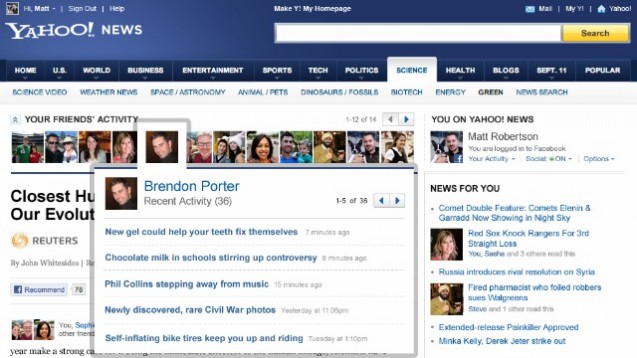
No comments:
Post a Comment